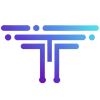Tutorial : install real exuberant-ctags on mac
download ctags source from here :
execute these command without “sudo” :
| tar xzvf <ctags package>cd ctags-5.7./configuremake
make install |
This puts it in /usr/local/bin which means it avoids the ctags that comes with OS X. This is good in case Apple releases an update for it and squashes your real ctags. To make the good ctags show up first, you need it to be first in your path. If you’re using .bash_login or .bash_profile add a line like this:
| export PATH=”/usr/local/bin:$PATH” |
Then you can make sure by opening a NEW terminal window and doing: which tags
It should show /usr/local/bin/ctags